# OKR tracking template
Most OKR software is too complicated for its own good. What started as simple tools became bloated with features nobody asked for. Social sharing. Recommendation engines. Real-time collaboration feeds. It's like watching a perfectly good bicycle get turned into a Rube Goldberg machine.
Here's what actually works: a spreadsheet.
I've used this exact template with teams of every size, including one that grew past 900 people. The magic isn't in the tool - it's in the discipline of using it consistently. Think of it as the cast-iron skillet of goal tracking. Simple, reliable, and it gets better with use.
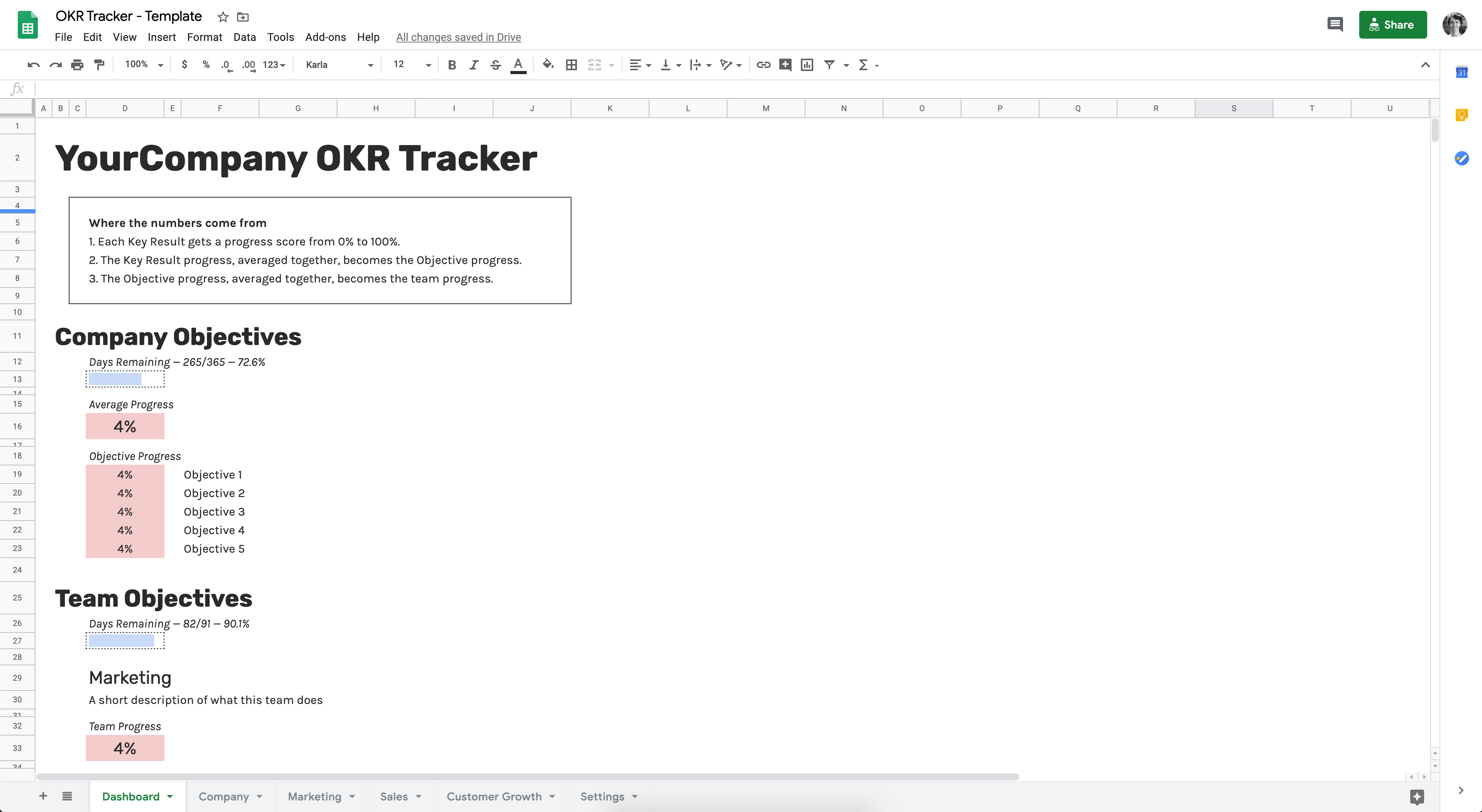
Click here to get the template
Getting started takes three steps. First, click the link above. Second, make your own copy (File → Make a copy). Third, start filling in your goals. That's it. No onboarding wizard, no tutorial videos, no customer success manager required.
If you run into questions or want to share how you're using it, drop me a line on Twitter or email.
## FAQ
### Which cells can I change?
Before you start editing, check the formula bar (that strip between the sheet and the menus). If you see plain text, edit away. If you see a formula (something like =Company!A1), trace it back to its source. In this case, you'd edit cell A1 on the Company tab instead. This way all the automated connections stay intact.
### What if I don't need all the Objective columns?
Perfect - simplicity is a feature, not a bug. Start with your team tabs and delete the columns you won't use. Then hop over to the Dashboard and remove the corresponding rows (look for #REF errors - those are your breadcrumbs). The whole thing takes about 30 seconds.
### What about the extra Key Result columns?
Delete them without fear. The formulas adjust automatically, like a self-healing network. Just remember to also remove the spacer columns (if you're deleting column H, take column I with it).
### Should I reuse this sheet next quarter?
Think of each tracker as a time capsule. Don't overwrite your history - it's too valuable. Instead, make a fresh copy for each new period. If you have annual company goals and quarterly team goals, copy the annual goals into your new quarterly tracker. This gives you both continuity and a clean slate.
### Help! I have four teams but the template only has three
No problem. Duplicate any team tab - the formulas on those pages are completely self-contained. Then copy one of the team sections on the dashboard (lines 11-24 work well) and paste it at the bottom. Reconnect the formulas to your new tab. The whole process takes about two minutes.
### Can I add more Objectives and Key Results?
The template caps you at five of each. This isn't an oversight - it's a feature. If you think you need more than five objectives, you don't have objectives. You have a wish list. The constraint forces the hard decisions that actually drive progress.
This template embodies a simple philosophy: Great tools disappear into the background while great work takes center stage. If you're spending more time managing your OKR software than working on your OKRs, you're using the wrong tool.
Remember what Peter Drucker said: "Plans are only good intentions unless they immediately degenerate into hard work." This template helps you make that transition as frictionless as possible.